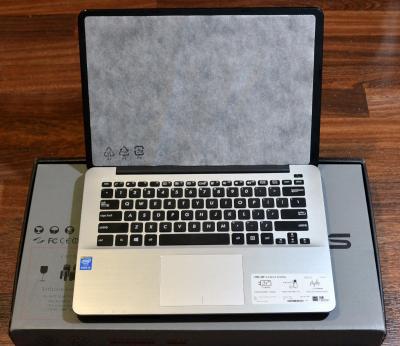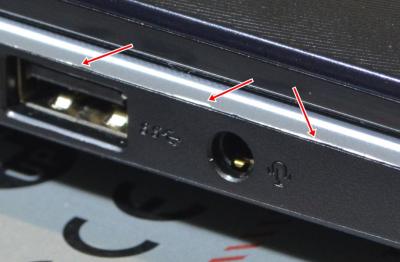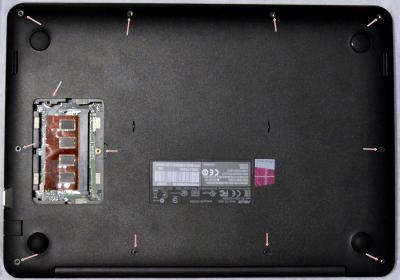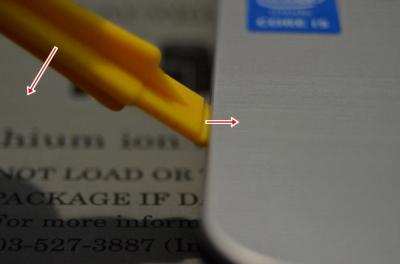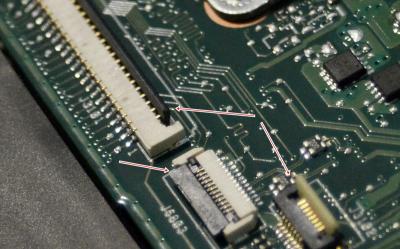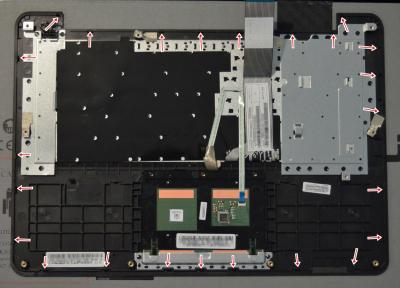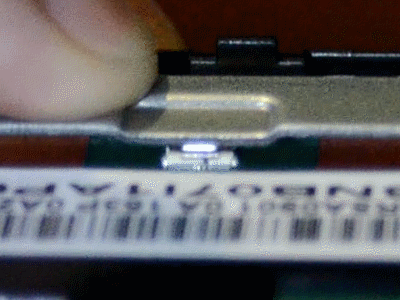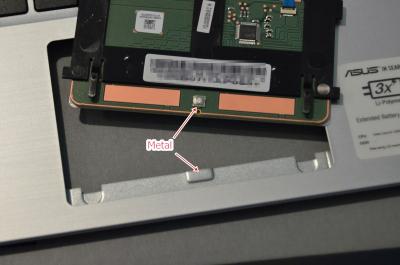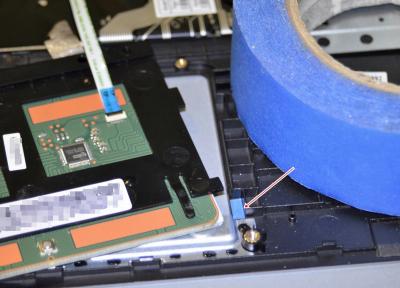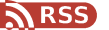With 13.3” LCD, this lightweight laptop has the brain of i5-5200u, 4GBs RAM, 500GB Hard drive blah blah blah…
Just bought one yesterday from local store for AU$ 799 and it surprised me when it comes with 128GB SSD instead. Nice!
My first impression about this one is the lid. It is black brushed aluminium-ish (actually it is plastic) with pattern of the same centered circles look like what you see in some older UX model (which cost almost as twice as this one). The interior is featured with brushed aluminium but not underbelly and the bezel frame that hold the LCD.
Anyway, this is a low cost version of the Ultrabook UX model and Zenbook model. So, some minor faulty on touching details are expected, like this left side at the headphone jack
The keyboard is very comfortable compare to the old laptop I have. Only one thing I dislike is the up and down arrow keys are so close together that slow me down while pressing them. You know, I have a coding hoby, I spend some of my free time coding and I use these arrow keys a lot.
The big thing annoys me when I start up the laptop for the first time is the clicking noise of touchpad (trackpad). It was loose touchpad that made clicking noise when I tried to register a left click by tapping (even very gentle) in the middle of the touchpad. My first thought was I am gonna returning this laptop. But 15 minutes later, I decided to fix the problem myself since I figured it out what is going on and return it later if I couldn’t fix it.
Searched around the net and found out that some other people having the same problem with the trackpad with asus laptop in different model and their solution is return the laptop. Well, certainly asus is not doing really good job in quality checking before shipping the laptop.
So, The first thing I did with this laptop was… took the laptop apart and fixed the touchpad.
My intention at first before I bought this X302LA was to buy the one with 500GB hard drive and swap in my spare 128GB SSD I already had at hand in my old laptop. So I was going to disassembly the laptop anyway :D
If you are look for a way to upgrade the hard drive of this laptop Asus X302LA, you can use the little guide below
This is the tool I need. They are used to disassembly most of the phone and ipad these day.
You can use a credit card instead, but it harder this way.
HOW TO DISASSEMBLY ASUS X302LA
- STEP 1: TURN OFF COMPLETELY
- STEP 2: unscrew all the screws at the bottom. Luckily there is no screw under the 4 ruber feet.
- STEP 3: Turn it over and open the lid
- STEP 4: Use the yellow tool to open the keyboard / touchpad part. Be gentle try not to force it open
STEP 5: Disconnect 2 flex cables for keyboard and touchpad. Lift the latch up to loose the cable and push the latch down to fast the cable
- STEP 6: Take the top part out and take picture of the inside :D
Spoiler alert: the Frame is made of plastic, only keyboard part is coated with thin layer of aluminium.
Okay, you can see the hard drive and you replace it easily if you can make it this far.
And the put it back together is simpler than take it apart.
Here is the touchpad problem
There is small gap, about 0.25mm between the push button (tactile button) and the frame. That is why when you tap the touchpad the tactile button hit the frame and make clicking noise. If you press the touchpad down a little bit more, this time it will make the click sound of this tactile button.
So, I put a clear sticky tape at the contact surface to make the click sound more soften but still have a smooth and even contact surface.
Also with masking tape (has rough surface) about 0.2mm to help push down the touchpad so that the push button actually touch the frame.
After checking carefully if the gap was still there, put everything back together. And then there was no more unwanted clicking sound
Oh, by the way, Windows 8.1 SUCKS big time. The second thing I did right after fixing the touchpad problem was upgrade the OS to windows 10.
Now I am happy.
Edit 9-9-2015:
Kinda mad on Asus Smart Gesture. It doesn’t allow to change the behavior of these gesture. Did Asus make it this way as marketing for new features ,say, to promote stuffs of windows 8.1 or windows 10 like cortana and side bar?
For windows 10, activate side bar using 4 fingers tap is OK to me, but rarely use it like once for a few weeks to turn on bluetooth or go to setting stuffs… Because for any other things else I can use hot key Fn+ F11, F12 for volume control, Fn+F5, F6 for brightness etc.
And cortana, using 3 fingers tap, it just looks like the search function of start menu in windows 7 to me, but a lot crappier. Beside that, I can press the win logo button to activate start menu and type something that would archive the same thing. I wouldn’t rely on cortana to find everything for me. I prefer open explorer to find my stuffs since I always know where to look for stuffs in my computer. So, I could use this once a week maybe.
But for middle mouse button to open new tab in chrome, which asus smart gesture doesn’t support, I press it a lot, even more times than I press right mouse click to open context menu. I could click the middle mouse button like 100 times a day, or even 1000 times a day, to rotate the part around in 3D mode in solidworks.
I have no other choice than to carry an wireless mouse which provides MIDDLE frigging MOUSE BUTTON that Asus smart gesture fails to do.
ASUS, please drop the word SMART off the name, just name it Asus gesture instead. Smart would mean to be able to do things flexible for some unexpected circumstance out of ordinary.
To be honest, if it is hardware limitation I have no problem accept it. This is about software which can be fix easily if Asus want to. But it seem Asus is too busy copying Apple to update some software for some stupid users like me!
And so, I decided to fix it myself
[tag]ASUS X302LA trackpad clicking noise[/tag]