This is not a smart-phone review!
This is about my experience with moto milestone 1, and how I almost turn it into a paper weight!
My moto-milestone is korean version. That mean korean keyboard, and GUI in korean too! Yeah yeah, I can manage to change it into English. But the point is: I can’t read korean, and its annoying.
A day after I bought it, I find out that sms limit in 80 chars (what the heck!). Normally it is 160 chars, and some how the korean guys decide it should not be that long and cut it in half and courage people on using mms instead. Ahhh, Its really bugging me when mms is not so popular around here: not much people can receive mms even though they owned some hi-end smart-phone like Iphone3GS and Iphone4, that’s just ridiculous! I did try some SMS apk but not suit my taste, and it rather slow. Ok, screew it, but I can live with that.
And later, 8 out of 10 times when I try to boot up the phone, it stuck at BootLoader with some error code 19, 23, F0, 58, 00. I try to search on the webs for days and found nothing, absolutely nothing. Some guys say it must be hardware defected. Ok, I can live with it. No reboot and it should be fine.
Because of that, I can not boot into Recovery mode to in-order to install Open Recover and then flash Custom ROM for the change. Bullock!
Yesterday, I try do the hard way and take the risk like I did with my old moto-v3: Using RSD-lite to downgrade bootloader to flash some custom rom.
I though I could install Open Recovery by that way, but I am so wrong. After I flash the vulnerable recovery, it just stuck at bootloader, even downgrade from BootLoader A0.20 to BootLoader 90.78. it still the same! Oops, how the heck I undo everything just now ? Search on google, I found some SBF files to use with RSD-lite (my only hope now), all lead to this wiki http://and-developers.com/sbf:milestone. But the the SBF files that some guys recommend to use to unbrick milestone are 404. And I notice the name, they all like “SHOLE_XXXX”. But I read somewhere “UMST_SHOLE_XXXX” is for milestone and “SHOLE_XXXX” is for droid which is different in hardware! I try to flash the GOT’s ROM (which is SBF file) and some SBF file from and-developers.com/sbf:milestone . Yeah, it boot… but somehow touch screen dead, and it stuck right there at welcome message (first time booting) which require some taps on the screen to begin, can not skip! Maybe the the “SHOLE_XXXX” is really mean for Droid.
At this point, I’m kinda depressed by the fact that I can’t find anything useful. Maybe I need to search more. After 4 more hours searching, I found a live link for umst_shole_xxxxx SBF file on some forum! And I don’t even know it is european, brazilian, or canadian version, but heck yeah, It work.
After flashing it, and after some errors stuck up at bootloader due to hardware defected, it success boot into home screen with touch screen working, pheeeww.
New home screen just look like picture from this review article www.droidsector.com/devices/motorola-milestone
I guess I don’t have to use the phone as a hi-tech paper weight anymore. I think I would miss the korean ROM! Its no turning back now…
Oh, its time to root the phone… again!
By chance, you’re looking for that sbf files to recover your milestone, get it here
[attach=download/milestone_a853_2.2.1.rar]milestone_a853_2.2.1.rar[/attach] (file size: 130MB)
You can also root the milestone without RSD-Lite!
[attach=download/root_milestone_without_rsdlite.rar]root_milestone_without_rsdlite.rar[/attach]
And when you want a [s]simple and light-weight[/s] replacement for stock launcher try this
—————–
Update Jul 24th 2012
They deleted the wiki page http://and-developers.com/sbf:milestone and point to a working page that list links for ‘milestone 1′ stock SBF. http://sbf.droid-developers.org/umts_sholes/list.php
I have checked 3 links, and they are good. I notice the file name and I found that the SBF I have is for “Retail African” which is newest build version: 5.27.5 (md5 hash checked - it is the same file)
[tag]moto milestone[/tag]

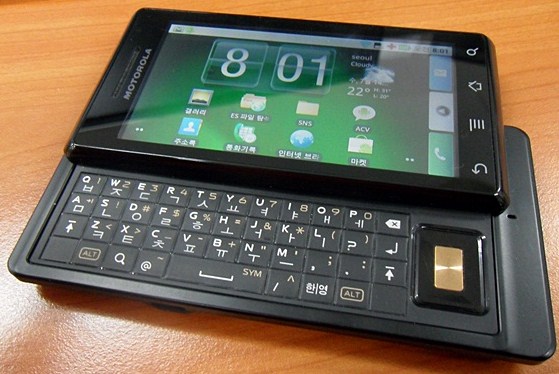

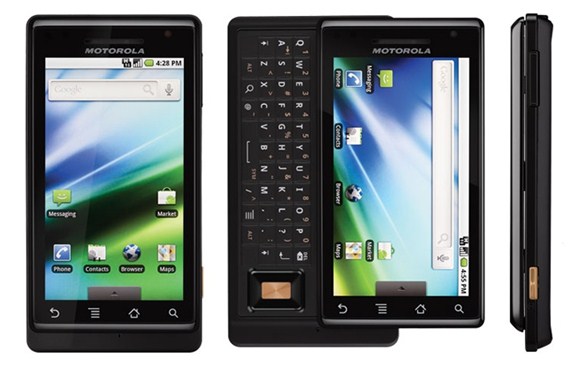


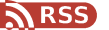

Friday, December 9, 2011 at 00:55:07
This is very similar to me and the same phone too. What instructions did you follow? The one I followed has lead me to having my phone stuck at bootloader:
———————————
Bootloader
A0.20
Err:1A,23,35,23,00
Battery ok
ok to program
connect usb
data cable
————————————
and does’nt allow me to go into recovery mode.
I will try your files but need to be sure of instruction.
cheers
Nick
at 01:59:32
For the error code : Your are different. I got that error once when I flash GOT’s ROM but still using Bootloader A0.20.
You will find “Readme.txt” inside “milestone_a853_2.2.1.rar”. Yeah, its lack of information.
This is what you need to do:
- Downgrade your bootloader to 90.78 (which already included)
- Flash Stock ROM umst_shole_xxxx
Also You can try GOT’s ROM which is in SBF format.
Here is the explain (from what I understand):
BootLoader A0.20 is a new BootLoader which Motorola put into milestone around Q3 2011. They did it so that people like us can not enjoy the freedom of custom ROM, and I think they are success on that. They encrypt the bootloader so it can not be disassembler. And they put some digital signature verifying mechanism in the bootloader so that it will accept signed ROM from Motorola. Ah yes , Milestone bootloader has not been cracked yet.
But some genius guys, they has studied the bootloader 90.78 and older well enough so that they were success in build some ROM that can work. As far as I know, all the custom ROM now can work with bootloader 90.78.
Different bootloader version may has different entry point. And that is your case. The bootloader point to the wrong entry point, so it can not start.
This is what I learned when I cooked WM6.1 ROM for my old O2 Atom.
Hope you can find it useful.
Edit: I just find out it set the time zone on UK and the Language on UK too. Maybe this ROM is UK version.
at 10:58:43
Mate, you are truly the best. Thank you Thank you Thank you Thank you Thank you. Such a simple clear explanation and the package you supplied has saved me from days of stress and agony. You the man
Tuesday, December 13, 2011 at 05:35:36
Glad to hear that :D
Friday, January 27, 2012 at 22:59:19
Really its very interesting. Usually I am not interested on this topic but now I like your write up. It spark out. Thanks for sharing. Keep on posting…
—-
Ceez edited:
After a while I realize this is spam and dirty way to fool search engine with the link.
So, link removed from the name!
Wednesday, July 11, 2012 at 16:43:01
Bác ơi giúp em với! Em cũng nghịch con a853 và bị lỗi giống bác Nick trên kia. Em đã làm theo hướng dẫn của bác mà không được. Nó cứ stuck ở bootloader hoài à.
ROM của GOT thì link die hết rồi, nên em cũng chắng làm gì được.
ROM của bác lúc giải nén ra sao không thấy có “UMST_” như bác nói nhỉ
Giờ em chả biết phải làm sao. Mấy ngày nữa em vào Sài Gòn, nếu nhờ bác xem qua hộ cái máy được thì tốt quá. Em bó tay.com rồi!
at 16:44:57
Em ấn nhầm nên bị 1 lúc mấy post. SĐT của em là 0983913858/0936360469. Nếu bác có vô tình vào post này thì bác call em với nhé, tks bác nhiều.
Friday, July 13, 2012 at 15:28:08
- Bạn download file “milestone_a853_2.2.1.rar” và giải nén ra.
- Sau đó down-grade bootloader từ A0.20 => 90.78
- Flash stock room có tên umst_shole_xxxxxxxxxxxxxxxxxxxx.sbf
Trong file rar chắc chắn có bản rom stock để bạn khôi phục lại.
Bạn cần chú ý xem lại bản rom của bạn phiên bản bao nhiêu? Nếu là A0.20 thì buộc lòng bạn phải up rom stock 2.2.1 bản korea vào thì mới được, mà bản này thì kiếm không ra.
Tốt nhất bạn nên mô tả chi tiết các thao tác bạn làm, tình trạng máy, phiên bản rom, bootloader, càng chi tiết càng tốt để tôi có thể giúp bạn *debug*.
Monday, July 23, 2012 at 21:50:32
Em đã làm như sau:
- Lúc đầu là rom Stock
- Sau đó em đọc hướng dẫn cài rom CM7 và sử dụng Recovery mode để cài đặt
- Rồi nó báo lỗi như của cái bác đầu tiên í
- Sau đó em tìm được mấy bản ROM ở địa chỉ này:
http://sbf.droid-developers.org/umts_sholes/list.php
Em cài vào thì bị Boot Loop, nó lặp đi lặp lại cái logo MOTO
- Rồi em thử cài cái Vulnerable Recovery theo cái này:
http://chromloop.com/2011/08/how-to-install-cyanogenmod-7-on-milestone-a853/
Kết quả cuối cùng em nhận được là Boot Loop (Hết logo MOTO đến logo CyanogenMod7 quay được khoảng 10 vòng là lại restart
- Sau đó em đọc được bài của bác, và làm theo:
+Dùng RSDLite để chạy file bootloader để hạ xuống 90.78
+Sau đó flash tiếp bản ROM kèm theo của bác
+Cuối cùng là cài Vulnerable Recovery
Kết quả là lại Boot Loop logo MOTO
- Em đã thử mượn máy thằng bạn em, y hệt, em chạy MiniMod trên đó (1 dạng Open Recovery) để backup Nandroid rồi restore sang máy em, cũng ko được!
Em nản lắm, nhưng còn nước còn tát.
Bác bảo liệu ra trung tâm bảo hành của MOTO họ có file SBF của Rom mình cần ko nhỉ?
at 22:26:59
Lúc em restore nandroid em có thử up lên bootloader A0.20 nhưng nó lại báo lỗi khác:1A gì gì đó
Thử cả ROM Korean trong cái link ở trên cũng ko được. Mà không biết ROM này có phải 2.2.1 không?
Tuesday, July 24, 2012 at 06:59:45
Máy của bạn phiên bản korea hay european hay us ? Mà bạn có chắc phiên bản của bạn là A853 không?
Máy của tôi phiên bản korea, nhưng vẫn sử dụng bản rom uk này được, nên tôi nghĩ phần cứng của máy European và Korea không khác nhau, chỉ khác nhau ở cái keyboard tiếng Hàn.
Bạn dùng bản Vulnerable Recovery nào để flash vô vậy?
Bạn đã thử làm như sau chưa?
- flash file BL_9078_umts_sholes_HS_Consumer_replacer.sbf
- flash file vulnerable_recovery_only_RAMDLD90_78.sbf
- flash file SHOLS_U2_05.27.5_SIGNED_…………..46136_1FF.sbf
- Boot máy và kiểm tra xem boot được chưa
Và máy của bạn có bị lỗi phần cứng ko? máy của tôi bị lỗi phần cứng chức năng radio, 10 lần khởi động lại máy là hết 9 lần nó hiện ra cái lỗi có mã 19, 23, F0, 58, 00. Lúc đấy thì chỉ có cách tháo pin ra đợi 5p sau gắn lại thì boot vào được.
Còn lúc tôi flash file sbf không đúng thì nó lại hiện ra lỗi khác cơ.
Hiện bây giờ thì tôi cũng chả buồn flash mấy cái custom rom vào nữa, tốn thời gian để khắc phục hậu quả, chưa kể máy bị lỗi phần radio nên rất nhiều lúc gọi đt mà không nghe thấy gì cả, bực mình nhất là những lúc như vậy người khác gọi cho tôi không được, giống như là ngoài vùng phủ sóng ấy. Nhiều lần như vậy làm ảnh hưởng đến công việc nên cũng bực mình lắm.
—-
Oh, chắc lúc viết bài blog này tôi có sai sót một tí, file sbf tôi sử dụng để cứu vãn tình thế thực sự không có tên sholes_umts_….. , nhưng mà sholes_u2_….. nhưng chính xác nó vẫn dành cho máy sử dụng mạng UMTS / GSM. Tôi mới kiểm tra lại link http://and-developers.com/sbf:milestone và thấy rằng họ đã xoá nội dung trang wiki này (có lẽ do link mấy file sbf nó chết ráo trọi) và đưa một link khác thay thế: http://sbf.droid-developers.org/umts_sholes/list.php .
Thì tại đây tôi kiểm tra lại tên file thì file tôi kiếm được nó là bản rom build *mới* nhất dành cho thị trường Africa (nhưng chả hiểu sao lại để timezone là UK).
at 15:13:16
Sure 100% A853 Hàn Quốc bác ạ, trên vỏ còn ghi mà.
Còn cách flash như của bác em vừa thử, nhưng chưa được. Vẫn bị Boot Loop.
Em đã thử thêm Retail Thai, Starhub Singapore, và Retail Asian mà vẫn thế.
Còn về lỗi phần cứng thì em không chắc lắm, em mới dùng được 1 hôm thì chưa thấy lỗi gì.
at 15:22:52
Hay là em phải cài 2.1 trước sau đó mới cài tiếp 2.2.1 nhỉ? Bác xem trong list SBF đấy cái nào là 2.1 để em down về cài thử?
Wednesday, July 25, 2012 at 06:20:32
Nếu tôi nhớ không lầm lúc còn sử dụng ROM korean thì tôi có thực hiện 1 lần update OTA để lên bản 2.2.1 thì phải. Mà cái đó cũng đâu có gì quan trọng, chỉ cần flash 1 bản full flash vào là có đầy đủ các phần để máy chạy được mà.
Bạn đã thử wipe data và wipe davik cache chưa ?
Nếu wipe các thứ rồi mà vẫn chưa được thì flash lại bản SHOLS_U2_05.27.5_SIGNED_…………..46136_1FF.sbf vì đây là bản full flash đầy đủ rồi.
Nếu vẫn chưa được nữa thì chắc bạn phải nghiên cứu đến việc re-partition để điều chỉnh lại các partition trong máy thôi, vì việc cài custom rom tôi thấy có phần hướng dẫn cả điều chỉnh partition trong máy đấy, có thể thao tác hơi sai lệch gì chăng ?