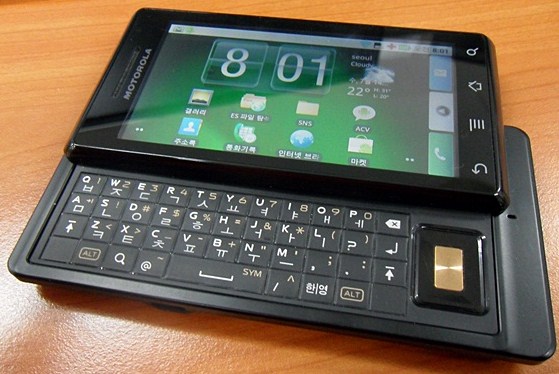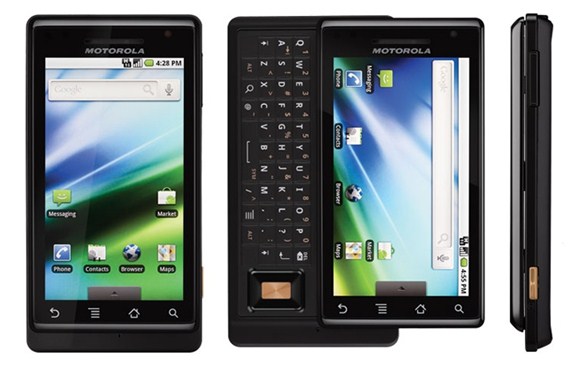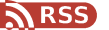This is not a smart-phone review!
This is about my experience with moto milestone 1, and how I almost turn it into a paper weight!
My moto-milestone is korean version. That mean korean keyboard, and GUI in korean too! Yeah yeah, I can manage to change it into English. But the point is: I can’t read korean, and its annoying.
A day after I bought it, I find out that sms limit in 80 chars (what the heck!). Normally it is 160 chars, and some how the korean guys decide it should not be that long and cut it in half and courage people on using mms instead. Ahhh, Its really bugging me when mms is not so popular around here: not much people can receive mms even though they owned some hi-end smart-phone like Iphone3GS and Iphone4, that’s just ridiculous! I did try some SMS apk but not suit my taste, and it rather slow. Ok, screew it, but I can live with that.
And later, 8 out of 10 times when I try to boot up the phone, it stuck at BootLoader with some error code 19, 23, F0, 58, 00. I try to search on the webs for days and found nothing, absolutely nothing. Some guys say it must be hardware defected. Ok, I can live with it. No reboot and it should be fine.
Because of that, I can not boot into Recovery mode to in-order to install Open Recover and then flash Custom ROM for the change. Bullock!
Yesterday, I try do the hard way and take the risk like I did with my old moto-v3: Using RSD-lite to downgrade bootloader to flash some custom rom.
I though I could install Open Recovery by that way, but I am so wrong. After I flash the vulnerable recovery, it just stuck at bootloader, even downgrade from BootLoader A0.20 to BootLoader 90.78. it still the same! Oops, how the heck I undo everything just now ? Search on google, I found some SBF files to use with RSD-lite (my only hope now), all lead to this wiki http://and-developers.com/sbf:milestone. But the the SBF files that some guys recommend to use to unbrick milestone are 404. And I notice the name, they all like “SHOLE_XXXX”. But I read somewhere “UMST_SHOLE_XXXX” is for milestone and “SHOLE_XXXX” is for droid which is different in hardware! I try to flash the GOT’s ROM (which is SBF file) and some SBF file from and-developers.com/sbf:milestone . Yeah, it boot… but somehow touch screen dead, and it stuck right there at welcome message (first time booting) which require some taps on the screen to begin, can not skip! Maybe the the “SHOLE_XXXX” is really mean for Droid.
At this point, I’m kinda depressed by the fact that I can’t find anything useful. Maybe I need to search more. After 4 more hours searching, I found a live link for umst_shole_xxxxx SBF file on some forum! And I don’t even know it is european, brazilian, or canadian version, but heck yeah, It work.
After flashing it, and after some errors stuck up at bootloader due to hardware defected, it success boot into home screen with touch screen working, pheeeww.
New home screen just look like picture from this review article www.droidsector.com/devices/motorola-milestone
I guess I don’t have to use the phone as a hi-tech paper weight anymore. I think I would miss the korean ROM! Its no turning back now…
Oh, its time to root the phone… again!
By chance, you’re looking for that sbf files to recover your milestone, get it here
[attach=download/milestone_a853_2.2.1.rar]milestone_a853_2.2.1.rar[/attach] (file size: 130MB)
You can also root the milestone without RSD-Lite!
[attach=download/root_milestone_without_rsdlite.rar]root_milestone_without_rsdlite.rar[/attach]
And when you want a [s]simple and light-weight[/s] replacement for stock launcher try this
—————–
Update Jul 24th 2012
They deleted the wiki page http://and-developers.com/sbf:milestone and point to a working page that list links for ‘milestone 1′ stock SBF. http://sbf.droid-developers.org/umts_sholes/list.php
I have checked 3 links, and they are good. I notice the file name and I found that the SBF I have is for “Retail African” which is newest build version: 5.27.5 (md5 hash checked - it is the same file)
[tag]moto milestone[/tag]