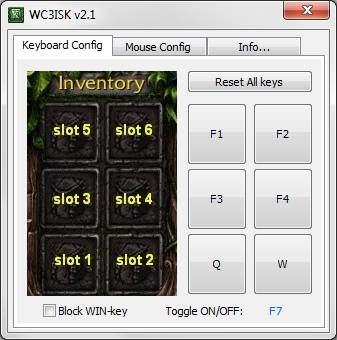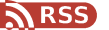This entry is WC3ISK HOMEPAGE - ARCHIVED
[ANCHOR=description]DESCRIPTIONS
Just like the name it says, Wc3isk or Warcraft III Inventory Short Key is a hotkey tool to use with inventory. It was first name as Warcraft III Inventory Shortcut Key. But I think the name Active Inventory HotKey is better, anyhow I stick with the oldies. Wc3isk is best used for fast combo items’ skills, It remaps your keyboard say, F1 into numpad 1, so that you can use the item much more faster without hassle. You don’t need to be extremely precisely on mouse click on the map then your inventory and then on your opponents. This tool is just like a keyboard driver, not like other tools, it does not hack into Warcraft III. So, it is safe to use with battle.net or Garena.
[ANCHOR=feature]FEATURES
- Support Multimedia Keyboard and Gaming Keyboard.
- Support 5-buttons Wheel Mouse.
- Support chatting (native) (v2.1 or newer).
- Work like a keyboard driver.
- Does not hack into Warcraft III or Garena.
- Legal to all Anti-Virus.
- Only one single file, extract and run.
- Very Small (77KBs).
[ANCHOR=note]NOTE
- This tool is NOT warkey (FYI: warkey is just a name of a hot-key tool like wc3isk)
- Config dialog auto show up when running program for the first time.
- Keyboard control software (eg: Setpoint, itouch…) should be turn off.
- Keyboard Hot-key ON/OFF (F7) can be changed.
- You can press hot-key while holding Shift for way point function.
- Using Shift with [1], [2], [3] … will make a glitch which set focus on your unit / hero.
- Enable Wheel support will also lock scroll wheel.
- In Windows 7, wc3isk must run under administrator privilege (Run as Administrator).
- Alt-F4 is reserved for fast closing.
- Annoying balloon tips can be disabled in tab “Info…”.
- Series v2.1 are special builds for DoTA, maybe incompatible with other maps.
- Version for x86 system will also work in x64 system but it comes with some unexpected bugs.
[ANCHOR=issue]ISSUE
- SPACE is not working. You want it, you have to accept that so-call buggy.
- Number button (above button QWERTY) when use with Shift will make conflict. Combination Shift + [1] will set [1] with function “focus on hero” also overridden numpad function. There is no cure for this, not for version 2.1rc7 or older version.
[ANCHOR=legal]LICENSE
This program is a free-beer-ware, (you like it, you buy me a beer). When you are using or distributing this program, please follow these rules:
- This program is not for trading, selling or any commercial purpose. If you pay for it, get refund.
- I take no responsibility when your system is going down, crash, BSoD, or infected with virus, malware, keylogger… Use at your own risk.
[ANCHOR=scrshot]SCREENSHOT
[ANCHOR=download]DOWNLOAD
[INDENT]
[attach=download/wc3isk21rc6_src.rar]wc3isk source code[/attach]
-Wc3isk v2.1rc6 source code.
-For enthusiast programmer-gamer
-Visual studio 2010 project
[INDENT]
[tag]wc3isk[/tag]